Social media apps ask you to choose your gender when you create your account. They assign you that gender. Most apps do not let you change your gender. But if you are a Snapchat user, then you are in luck. Yes, you can change your gender on Snapchat. If you want to change your gender on Snapchat, then this article is for you. We will show you how to change your gender on Snapchat. So let’s jump right into this article.
Change gender on Snapchat
Step 1
Open the Snapchat app on your phone ( Android or iPhone ).
Step 2
Tap on the profile icon at the top left corner of the screen.
Step 3
You will see your profile page. Tap on the gear-shaped icon at the top right corner of the screen to open the Settings.
Step 4
Scroll down to find the Bitmoji option and open it.
Step 5
It will display your current bitmoji. There will be options to edit your bitmoji. You have to click on the Unlink my bitmoji option at the bottom of the screen.
Step 6
Now, you have to create a new bitmoji for your profile. The first thing Snapchat will ask you is to choose your gender. Choose from male or female and edit the bitmoji according to your taste.
We hope that this article helped you change your gender on Snapchat. You have to reset your previous bitmoji to change your gender and you have to edit the new bitmoji as well. You can change your gender as much as you want. We explained all the details that you need to change your gender on Snapchat. If you have any queries related to this topic, then you can ask us in the comment section. We will try our best to solve it.





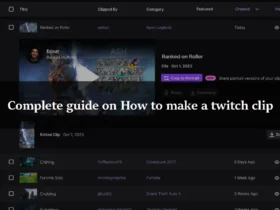


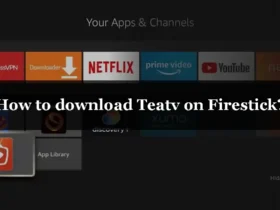

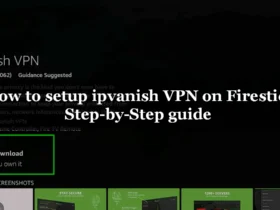

Leave a Reply