Install the Crunchyroll app on your Firestick for buffer-free anime viewing.
An anime fan’s dream come true, Crunchyroll is a video-on-demand service for anime fans. The app provides you with a wide selection of high-quality anime videos to watch on the go. More than 15,000 hours of anime, 200 Japanese dramas, and 100 manga titles are available in 1080p HD. Installing Crunchyroll on your Firestick is easy when you follow this guide.
Firestick Crunchyroll
The Crunchyroll app allows you to download your favorite episodes and movies so you can watch them later, even when you’re not connected to the internet. Your favorite anime may be added, and you can pick up where you left off watching it. The Crunchyroll app allows you to watch anime on up to six different devices at once. Once the new episodes have been broadcast, they will be added to the playlist.
There are three options for this service:
$9.99/month for FAN
FAN MAXIMIZER – $9.90 per month or $79.99 per year
Installation of Crunchyroll on Firestick (Firestick)
To get the Crunchyroll app on your Firestick, follow these simple instructions.
Step 1
Turn on your Firestick device and click on the Search icon on the home screen.
Step 2
Enter the name of the Crunchyroll app in the search area and perform a search for it.
Step 3
From the list of suggested apps, choose the Crunchyroll app.
Step 4
To begin installing the app, select Get from the App Store’s menu.
Step 5
Installing the app will take a few minutes.
Step 6
After the software has been installed, click the Open button to begin using it.
Step 7
Your Firestick’s Crunchyroll app will launch right away.
Step 8
Select LOG IN from the LOG ME IN option and enter your Crunchyroll login information.
Note: If you wish to use Crunchyroll for free, select the SKIP and EXPLORE options from the drop-down menu.
Step 9
You can now watch Crunchyroll episodes on your Firestick, thanks to the company’s new streaming service.
Another Approach!
Logging into your Amazon account using a web browser will also let you add the Crunchyroll app on your Firestick.
- Go to Amazon’s website by using a web browser.
- Log in with the Firestick account that you set up.
- Look for the Crunchyroll app in the App Store’s search bar.
- When you’re in the Deliver to the area, pick the Crunchyroll app and your Firestick device’s name.
- To add the Crunchyroll app to your Firestick, select Get the app from the Firestick’s main menu.
- Once your Firestick is up and running, look for the Crunchyroll app in the Apps area.
You can simply obtain the Crunchyroll app on your streaming device by using the techniques listed above. You may use Crunchyroll with or without becoming a member. The 1080p video is ad-free for premium subscribers.
Follow us on Facebook and Twitter for more Crunchyroll guides.





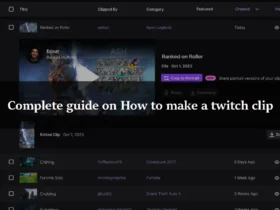


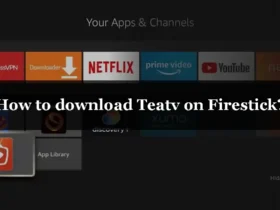

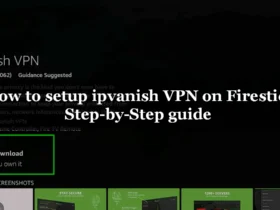

Leave a Reply